




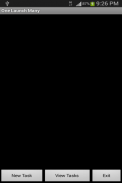

One Launch Many Ad

Deskripsi One Launch Many Ad
For users who have a habit to launch certain default set of apps (e.g messaging,browser,email etc) every-time they screen on, this app is to serve that need.
To configure, tap New Task, enter a task description, tap Select Applications to add those apps you always want to launch them together. Check the Launch from widget checkbox. Tap Save. Tap Exit.
Then long tap Home screen -> Widgets -> One Launch Many. A widget appear and tap on it, it will auto-launch those apps you configure earlier in the main app. So every-time screen on, you just tap that widget and it will launch those configured set of apps for you automatically.
Important points to note:
- If you configure too many apps to be started, Android may refuse due to not enough memory to run all the apps. So don't overdo it.
- The sort order for each app is not mandatory. Basically it just tell the widget the order to launch the apps. Please note if you set the order, it does not mean the apps will be ready in that order. The widget will start them in order but for some apps that take a long time to initialize may appear last.
The application support English, Simplified Chinese, Traditional Chinese display.
</div> <div class="id-app-translated-desc" style="display:none">Untuk pengguna yang memiliki kebiasaan untuk memulai standar tertentu yang ditetapkan dari aplikasi (misalnya messaging, browser, email dll) setiap kali mereka-layar, aplikasi ini adalah untuk melayani kebutuhan itu.
Untuk mengkonfigurasi, tekan New Task, masukkan uraian tugas, tekan Select Aplikasi untuk menambahkan aplikasi tersebut Anda selalu ingin memulai mereka bersama-sama. Periksa Peluncuran dari kotak centang widget. Ketuk Simpan. Tekan Keluar.
Kemudian layar Home tekan panjang -> Widget -> Satu Luncurkan Banyak. Widget muncul dan tekan di atasnya, itu akan otomatis meluncurkan aplikasi tersebut Anda mengkonfigurasi sebelumnya di app utama. Jadi layar setiap kali, Anda hanya tekan widget itu dan akan meluncurkan mereka dikonfigurasi set aplikasi untuk Anda secara otomatis.
Poin penting yang perlu diperhatikan:
- Jika Anda mengkonfigurasi terlalu banyak aplikasi yang akan dimulai, Android dapat menolak karena tidak cukup memori untuk menjalankan semua aplikasi. Jadi jangan berlebihan.
- Tata urutan untuk setiap aplikasi tidak wajib. Pada dasarnya itu hanya memberitahu widget perintah untuk meluncurkan aplikasi. Harap dicatat jika Anda mengatur urutan, bukan berarti aplikasi akan siap dalam urutan itu. Widget akan mulai mereka dalam rangka tapi untuk beberapa aplikasi yang membutuhkan waktu lama untuk menginisialisasi mungkin muncul terakhir.
Aplikasi dukungan bahasa Inggris, Cina Sederhana, Cina Tradisional layar.</div> <div class="show-more-end">
























